Preparing the Helpset
A helpset is a set of html and xml files that work together to provide a help system. Getting the layout correct is tedious but jhelpdev automates a lot of the process. The best place to start is generate a project so that you can see what the html template looks like, and start populating the system with explanatory html help files.
I want to get the help system up and running early in the development process because I find the help files are a good place to take notes and narrate to myself the processes that my application should be handling. Once I have a skeleton helpset, it is easy to add information as the coding project progresses. At any point I can delete the xml files (not the htmls!!) and regenerate the helpsystem with jhelpdev.
To get jhelpdev running, navigate to its directory and:
1 | java -cp ./jhelpdev.jar:./jars/jhall.jar:./jars/xmlenc.jar -jar ./jhelpdev.jar |
Here is what the interface looks like when a few html files have been added to the helpset directory:
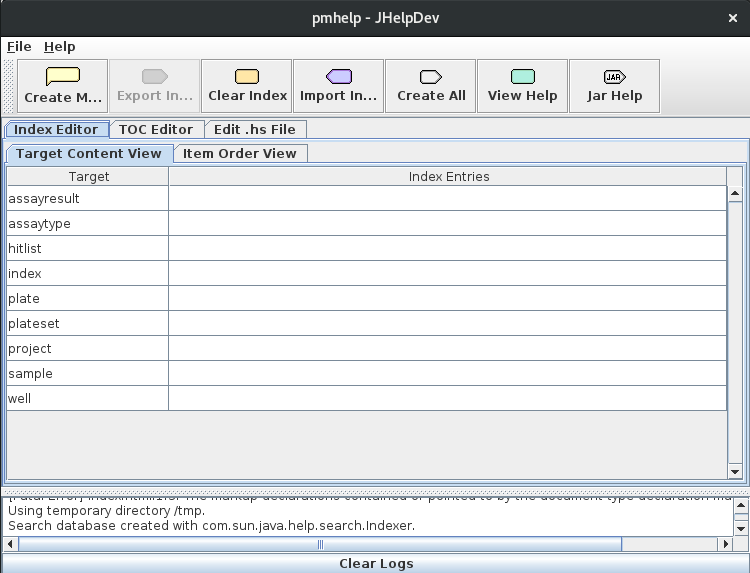
Map.jhm provides a mapping between target and html file.
HelpTOC.xml proves text for TOC and mapping to target (a name).
Note the disclaimer in the jhelpdev help:
“You acknowledge that this software is not designed, licensed or
intended for use in the design, construction, operation or
maintenance of any nuclear facility.”
Code with caution.
Once your helpset is in shape you can use hsviewer.jar to view in the standard javahelp MainWindow. This is a good test to make sure all is working.